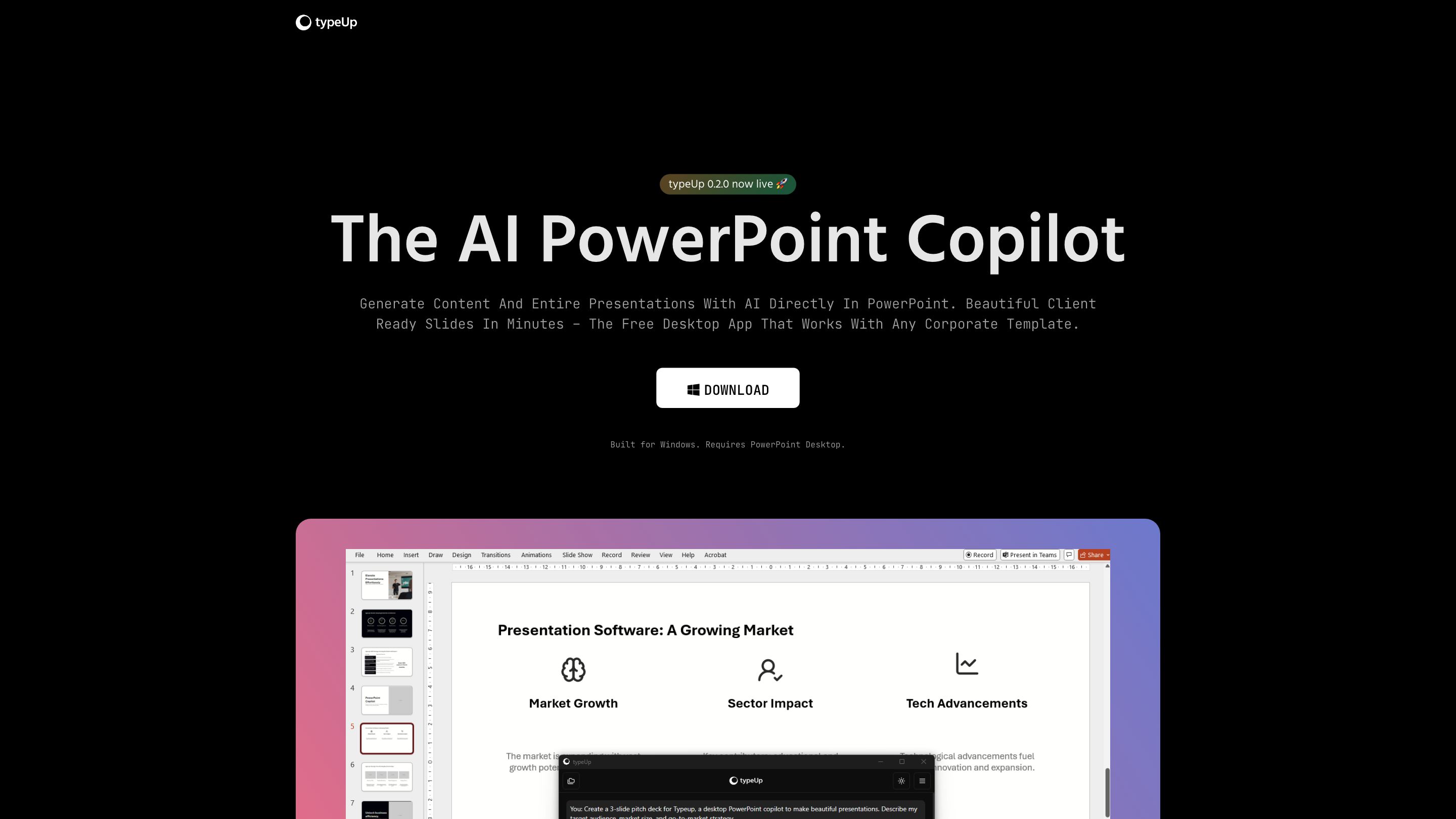typeUp
Open siteOffice & Productivity
Introduction
AI tool for faster PowerPoint content creation and formatting.
typeUp Product Information
typeUp – PowerPoint Content & Formatting 10x Faster is a desktop AI-powered assistant that integrates directly with PowerPoint to generate content and format entire presentations. It accelerates slide creation, design, and visual enhancement, enabling users to produce client-ready decks in minutes while maintaining compatibility with any corporate template. The tool runs locally as a Windows desktop app and requires PowerPoint Desktop to function. It emphasizes speed, consistency, and seamless collaboration with AI agents that operate inside PowerPoint to write, redesign, and edit slides.
Key Capabilities
- Slide Copilot: Create slides from a user prompt (e.g., “create 3 page deck about the solar system”).
- Image Insertion: Find and insert high-quality images directly into slides.
- Logos Library: Access 60,000+ consistent logos from global brands for branding accuracy.
- Slide Layouts: Library of slide templates that work with any corporate template.
- Icon Library: 1,000+ minimalist, re-colorable, and editable SVG icons.
- Alignment Tools: Quick-access alignment functions to arrange elements precisely.
- Async AI Agents: Write, redesign, and edit slides automatically within the presentation.
- Text Editing in Shapes: Generate or modify text inside highlighted shapes for rapid updates.
- One-Shortcut Flow: Tap ctl + / to jump back into creating with minimal friction.
- One-Click Templates: 80+ templates that can be customized to match corporate color schemes.
- Local Running: Desktop app that runs locally on Windows and integrates with PowerPoint Desktop.
- Performance Optimized: Standalone, optimized for speed and reliability without relying on cloud processing.
- Community & Support: Connect with the developer and community for feedback and help.
How It Works
- Install typeUp on Windows and ensure PowerPoint Desktop is installed.
- Open PowerPoint and access typeUp’s features directly within slides.
- Use AI-powered agents to generate content, redesign slides, or modify text in highlighted shapes.
- Choose from 80+ templates and auto-suggested layouts to align with your corporate branding.
- Insert images, logos, and icons from the built-in libraries to enrich slides.
- Save client-ready presentations locally with fast, deterministic results.
Safety and Privacy Considerations
- Runs locally on your machine; data does not need to be uploaded to external servers for core features.
- Ideal for enterprise workflows that require compatibility with existing templates and branding guidelines.
Core Features
- Local Windows desktop app that integrates with PowerPoint Desktop
- AI-powered slide generation from natural language prompts
- Image, logo, and icon libraries for consistent branding
- Extensive slide templates and customizable color schemes
- Alignment and layout tools for precise slide design
- Async AI agents for writing, redesigning, and editing slides
- Text generation and editing in highlighted shapes
- Quick-access keyboard shortcut: ctl + /
- Extensive template library (80+ templates) customized to corporate templates
- Performance-optimized standalone app