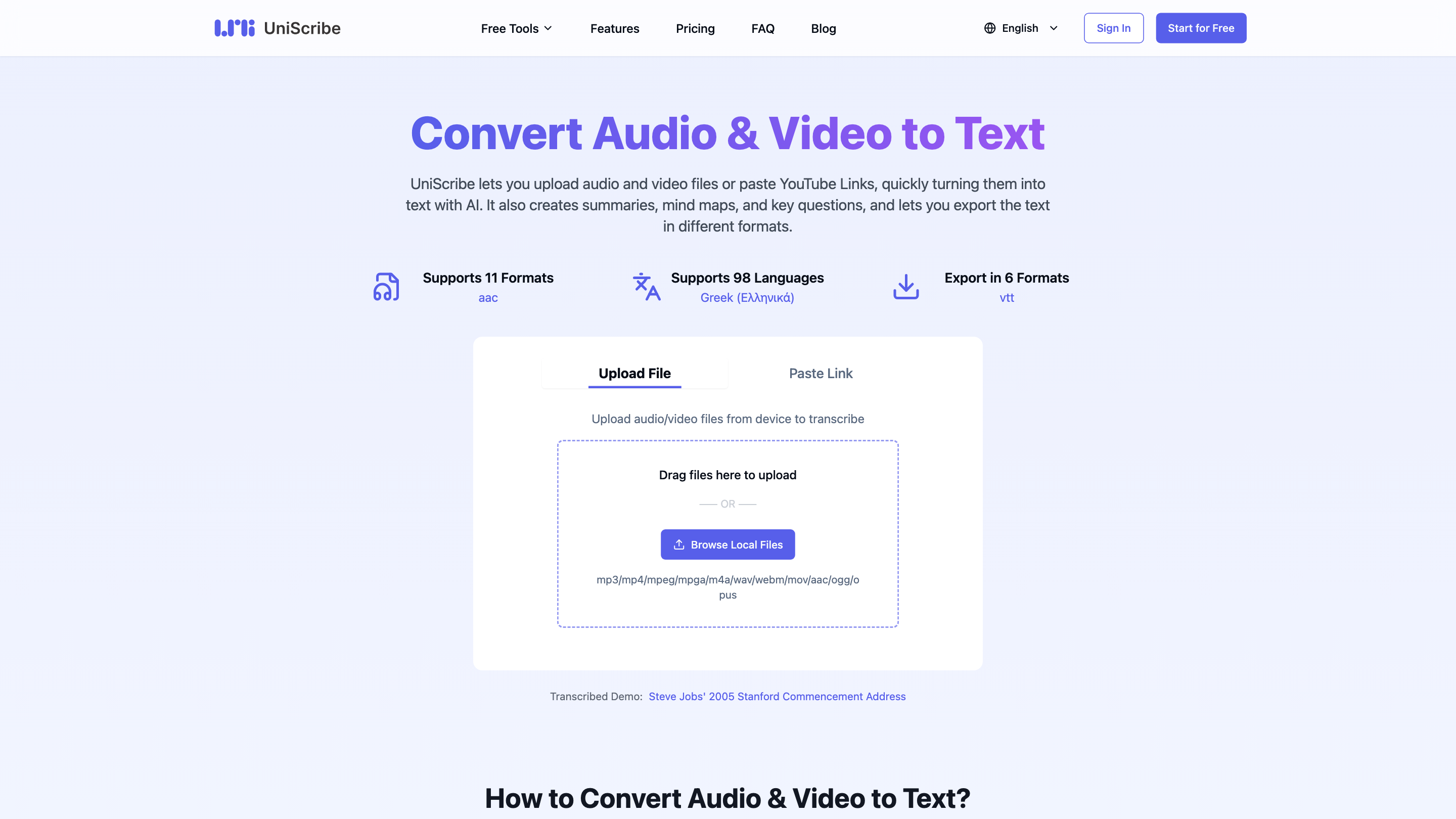UniScribe
Open siteEducation & Translation
Introduction
Platform for fast audio and video transcription and translation.
UniScribe Product Information
UniScribe: Audio & Video to Text Online (Free Tools)") UniScribe is an AI-powered online service that converts audio and video files into text, with additional capabilities such as summaries, mind maps, and key questions. It supports uploading from devices or pasting YouTube links, and allows exporting transcripts in multiple formats. The platform emphasizes fast transcription, multilingual support, and flexible export options for personal and professional use.
How UniScribe Works
- Upload or paste link: Upload audio/video files from your device or paste a YouTube link.
- Transcribe: Click the Transcribe button to generate a text transcript (typically under a minute for shorter files).
- Export or share: Export the transcript in various formats (txt, pdf, docx, srt, csv, vtt) or share a direct link to view the transcript.
- Enhance with AI outputs: Generate summaries, mind maps, and key questions from the transcription.
Supported Formats & Languages
- Audio/Video formats: mp3, mp4, mpeg, mpga, m4a, wav, webm, mov, aac, ogg, opus, etc.
- Export formats: txt, pdf, docx, srt, csv, vtt, and more.
- Transcription languages: 98 languages supported (including German, English, Spanish, French, Italian, Dutch, Polish, Portuguese, and more).
Features
- Upload audio/video files or paste YouTube links
- AI-assisted transcription in 98 languages
- Multi-format exports (TXT, PDF, DOCX, SRT, VTT, CSV, etc.)
- Auto-generated summaries, mind maps, and key questions
- Direct link sharing for transcripts
Pricing (as shown)
- Free tier: Try for free with limited usage
- Basic: $6/month (billed monthly) — 1200 minutes of transcription per month; standard model; 98 language support; TXT, SRT, VTT exports; basic AI features
- Premium: $18/month — 6000 minutes per month; ultra-fast transcription; all export formats; advanced AI features; no retention period; priority support
- Premium Pro: $0.003/minute for extremely high volume usage (alternative billing shown) with additional benefits
- All plans include YouTube transcription, 98-language support, and export options; 30-day retention policies may vary by tier
How to Use UniScribe
- Upload or paste a YouTube link to the audio/video you want transcribed.
- Click “Transcribe” and wait for the transcription results.
- Choose an export format (txt, pdf, docx, srt, vtt, csv) or share a transcript link.
- (Optional) Generate a summary, mind map, and key questions from the transcript.
Safety & Privacy Considerations
- Ensure you have rights to the audio/video content.
- Review platform terms for data retention and privacy policies relevant to your use case.
FAQ Highlights
- What formats are supported? A wide range of audio/video formats; transcripts exportable to TXT, SRT, VTT, PDF, DOCX, CSV, etc.
- How many languages are supported for transcription? 98 languages.
- Can I export transcripts? Yes, in multiple formats; you can also share a transcript link.
Core Features
- Upload from device or paste YouTube links
- Transcription in 98 languages
- Quick transcriptions (typical turnaround in minutes for standard files)
- AI-generated summaries, mind maps, and Q&A extraction
- Multiple export formats (TXT, PDF, DOCX, SRT, VTT, CSV)
- Shareable transcript links
- Flexible pricing tiers with higher transcription limits for teams/organizations