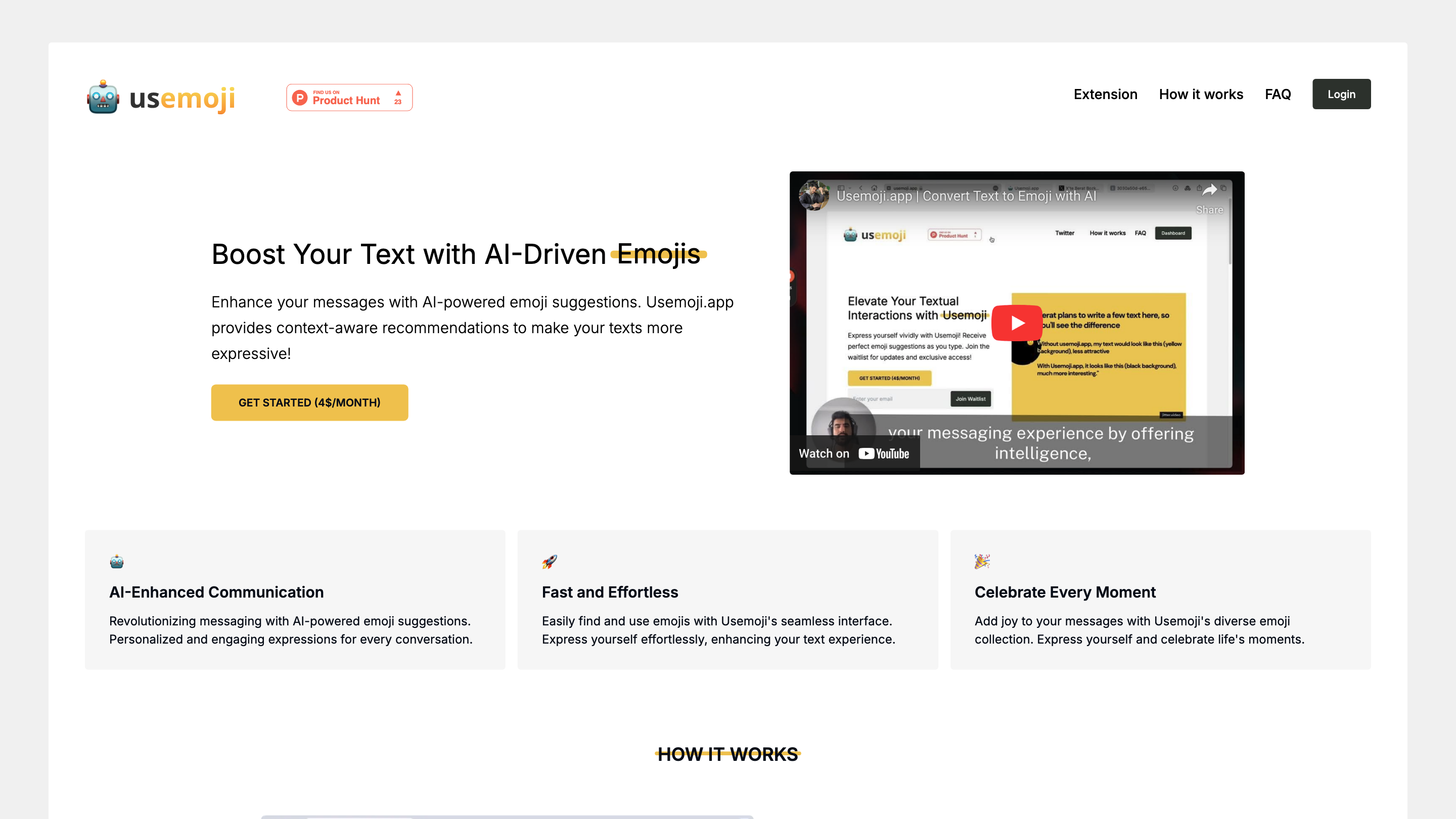Usemoji.app
Open siteWriting & Editing
Introduction
Emoji suggestions to elevate your texts.
Usemoji.app Product Information
Usemoji | Boost Your Text with AI-Driven Emojis Extension
Usemoji.app is an AI-powered extension that enhances your messages with context-aware emoji suggestions. It analyzes your text to offer personalized emoji recommendations, making your conversations more expressive and engaging. The service operates as a browser extension with a monthly subscription for unlimited access.
How It Works
- Install the extension: Get started by installing the Usemoji browser extension from the Chrome Web Store.
- Select your text: Highlight or prepare the text you want to augment.
- Personalize suggestions: Let the AI analyze the context and style of your message to generate emoji recommendations.
- Seamless integration: Copy and paste the enriched text with emojis into your chat, email, or social media.
- Subscription: Unlock endless emoji possibilities with a monthly plan (4$/month). Cancel anytime.
Notes: The tool analyzes sentence context to propose suitable emoji suggestions and supports your preferred writing style with a wide emoji library.
Key Benefits
- AI-enhanced emoji suggestions tailored to emotional context
- Context-aware recommendations to match tone and intent
- Easy text selection and seamless integration into your workflow
- Large, diverse emoji library for varied expressions
- Simple monthly subscription with cancel-at-any-time option
How It Works (Detailed)
- Install the Chrome extension from the Chrome Web Store.
- Highlight or compose text in your browser.
- The extension analyzes the text and proposes emoji suggestions.
- Choose and insert emojis to enhance your message.
- Copy and paste the final text into your preferred platform.
Pricing & Access
- 4$ per month for unlimited emoji access
- Cancel anytime
- Beta access available
Frequently Asked Questions (Summary)
- What is Usemoji? A tool that provides emoji suggestions tailored to your text by analyzing emotional context.
- How do I use it? Install the extension, select text, view and apply emoji suggestions.
- Browser support? Available as a Chrome extension.
- Pricing? 4$ per month with monthly billing and cancel option.
- Privacy? (Not detailed here—refer to official policy for data handling.)
- Language support? (Not detailed here—requires official listing.)
- How are suggestions determined? Based on AI analysis of sentence emotions.
Core Features
- AI-powered emoji suggestions tailored to text
- Context-aware recommendations matching emotional tone
- Seamless browser extension integration
- Easy selection and insertion into messages
- Large emoji library with diverse options
- Monthly subscription with cancel-anytime policy