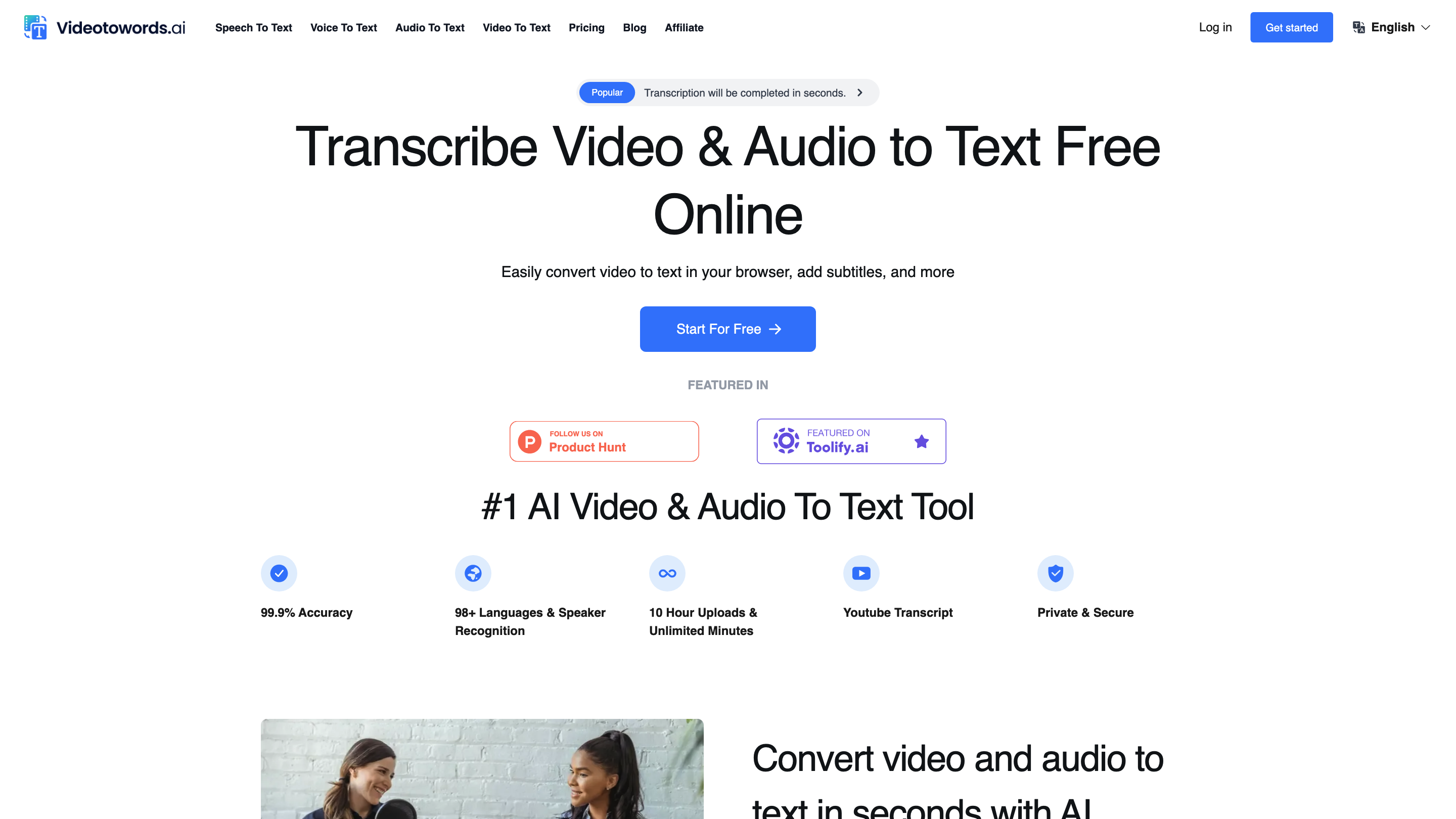VideoToWords.ai
Open siteIntroduction
AI transcription service for audio and video files
VideoToWords.ai Product Information
VideoToWords.ai / Videotowords.ai is an AI-powered transcription service that converts audio and video content into accurate, searchable text in 98+ languages. It targets journalists, students, researchers, podcasters, and content creators, offering fast turnaround, multilingual support, and easy export options for transcripts, subtitles, and summaries. The platform emphasizes high accuracy (up to ~99.9%), lightning-fast results, and strong data privacy with encrypted uploads. It supports long files (up to 10 hours per upload, up to 5 GB), batch processing, and an editor for quick corrections and exports in multiple formats (DOCX, PDF, TXT, SRT, VTT).
How to Use VideoToWords.ai
- Upload your video or audio file. Supported formats include MP3, WAV, MP4, AVI, M4A, MOV, etc. You can upload files up to 10 hours long and 5 GB per file.
- Choose language (and optional translation). Select from 98+ languages; you can also translate transcripts into other languages.
- Start transcription. The AI processes and returns a text transcript in minutes to hours, depending on length.
- Edit and export. Use the built-in editor to correct mistakes, then export as DOCX, PDF, TXT, SRT, or VTT.
Pricing highlights: unlimited transcriptions available with a plan starting at $19.90, designed for high-volume users.
What You Can Do with It
- Transcribe audio and video to text quickly and accurately
- Generate subtitles/captions in multiple formats (SRT, VTT)
- Translate transcripts into multiple languages
- Create blog posts, reports, lecture notes, or summaries from transcripts
- Batch upload multiple files for scalable workflows
Why Use VideoToWords.ai?
- Ultra-fast, GPU-powered transcription engine
- Support for 98+ languages and multilingual translation
- Flexible file support: MP3, WAV, MP4, MOV, AVI, M4A, and more
- Easy editing and multiple export formats
- Strong privacy: encrypted uploads and secure data handling
Safety and Legal Considerations
- Use for legitimate transcription needs (research, education, media, etc.). Ensure you have rights to the content and comply with privacy laws when transcribing private conversations.
Core Features
- 98+ language support with multilingual transcription
- Transcribe audio and video quickly (GPU-accelerated)
- No practical time limit per transcription (files up to 10 hours, 5 GB)
- Built-in transcript editor for easy corrections
- Exports: DOCX, PDF, TXT, SRT, VTT
- Subtitles and captions generation
- Translation across languages
- Batch processing and scalable for high-volume users
- Secure, encrypted data handling