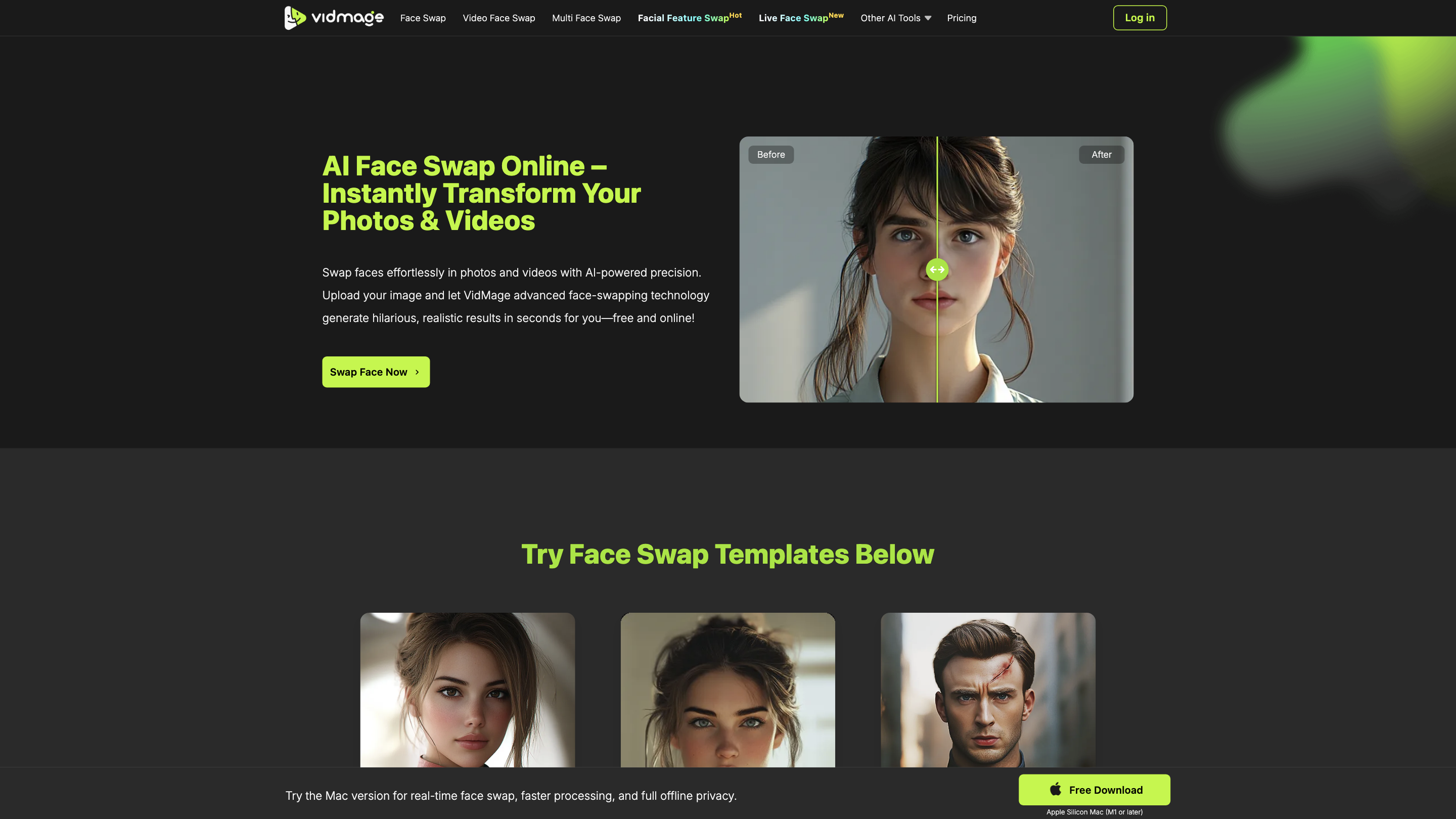VidMage
Open siteIntroduction
AI face swapping tool optimized for Mac users.
VidMage Product Information
VidMage AI Face Swap Online – Swap Faces in Photos & Videos Instantly
VidMage is an online, AI-powered face-swapping tool that lets you swap faces in photos and videos with realism and speed. It supports a variety of face-swap scenarios, including celebrity impersonations, meme-worthy edits, movie roles, head swaps, and multi-face swaps. The service emphasizes ease of use, fast results, and a range of predefined templates and roles to spark creativity. It highlights a free-to-use model with options to try additional features, and promotes privacy by offering offline Mac options in some versions.
How to Use VidMage AI Face Swap Online
- Upload Original Image – Start with the base photo where you want to swap a face. The tool aims to keep areas outside the face untouched for a natural result.
- Upload Face Image – Provide the face to insert into the base image. Use a clear image for best outcomes.
- Swap Faces – Click the Face Swap action to generate the swapped image. The AI processes quickly to produce realistic results.
VidMage also highlights templates and modes designed for specific effects (e.g., celebrity swaps, movie roles, memes, and head swaps).
Use Cases / Features
- Celebrity Face Swap: swap your face with famous icons to see what you’d look like beside them.
- Swap Face in Movies: place yourself into iconic scenes or roles.
- Meme Face Swap: create humorous meme-ready edits.
- Head Swap: swap heads for funny or corrective edits.
- Multi Face Swap: handle multiple faces within a single image.
- Video Face Swap: apply face swaps to video content as well as photos.
- GIF Face Swap: swap faces within GIFs for animated results.
- AI Morphing / Deepfake-like results with natural blending.
- Batch / Multiple image support (where applicable).
- Templates and presets for quick, themed edits.
- Privacy notes: mentions of private use, and offline Mac option in some versions for offline processing.
How It Works
- Upload a source image (base photo) and a face image to swap in.
- The AI analyzes facial features and alignment to blend the new face into the base image.
- The result is provided quickly with a natural look, focusing on realistic edge blending and expression compatibility.
Safety and Legal Considerations
- Use for personal entertainment and creative expressions.
- Be mindful of consent when swapping faces of real individuals; avoid misrepresentation or misuse in misleading contexts.
- Respect copyright and publicity rights when swapping celebrities or protected images.
Core Features
- No sign-up required for immediate access to face swap features
- Upload base image and target face image, then swap for quick results
- AI-powered face swapping with realistic blending
- Templates and presets for celebrity, movie role, meme, and head-swap scenarios
- Video, GIF, and image support (swaps across multiple media types)
- Multi-face swap support in a single image
- Batch processing capabilities for multiple images (where available)
- Options for offline Mac processing (Mac version for real-time and offline privacy in some offerings)
- User-friendly, fast processing suitable for entertainment and creative use