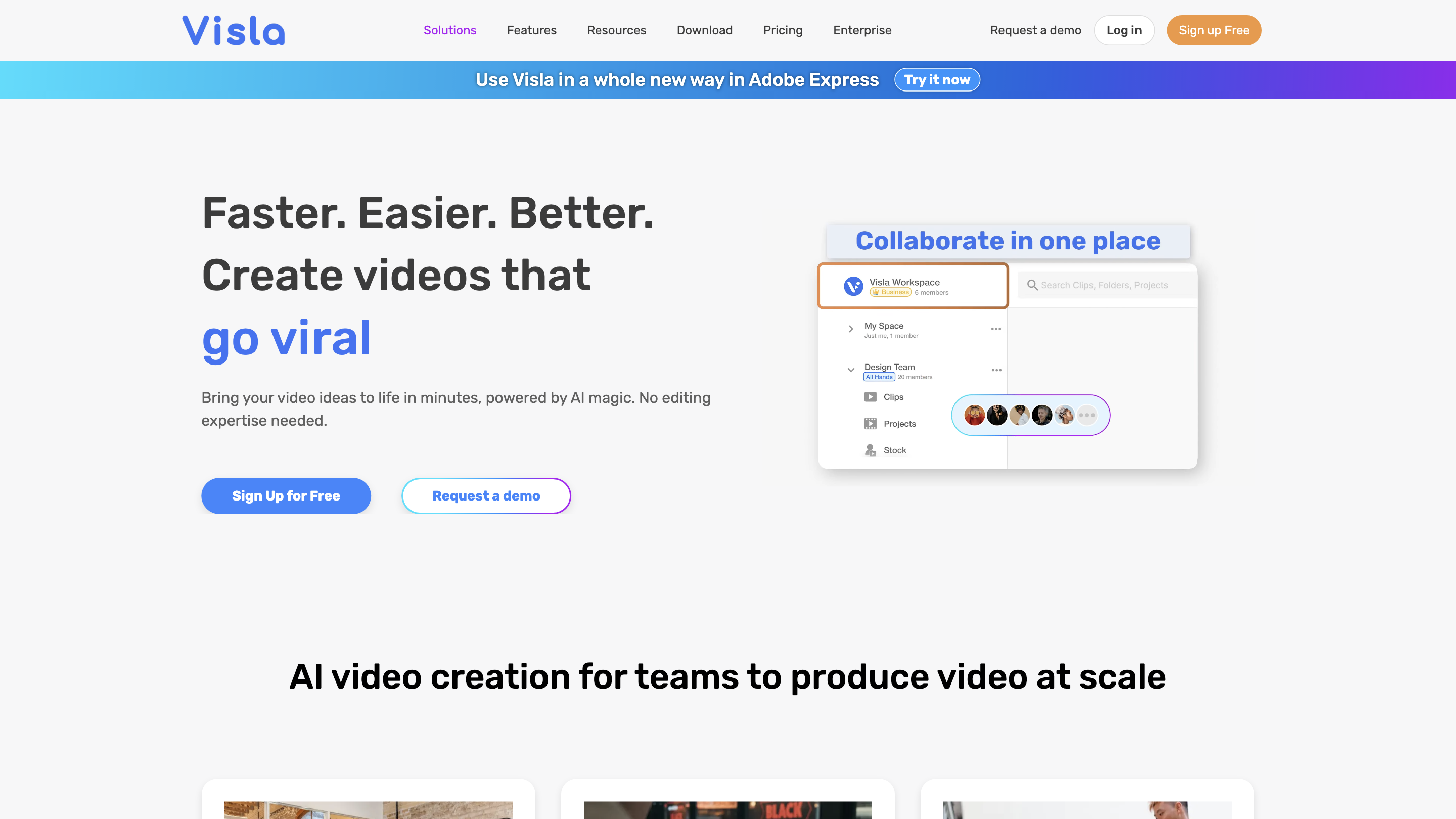Visla
Open siteVideo & Animation
Introduction
Visla is an AI-powered platform for easy video recording, editing, and sharing.
Visla Product Information
Visla: AI Video Creation and Editing for Business is an enterprise-focused AI-powered video platform that streamlines the entire production pipeline from concept to distribution. It enables business teams to create branded videos at scale for marketing, training, sales, customer success, product development, HR, and more. The platform emphasizes speed, collaboration, branding, security, and cross-functional use across departments, helping to boost leads, conversions, training effectiveness, and internal communication.
Use Cases
- Marketing: create branded campaign videos, product demos, and explainer content to accelerate lead generation and messaging.
- Sales & Revenue: generate sales-focused videos to boost conversions and shorten the sales cycle.
- Training & Learning: produce engaging training videos that improve retention and comprehension.
- Customer Success: empower support with helpful video tutorials and walkthroughs.
- Product Development: communicate product features and roadmaps effectively through video.
- HR & People Ops: engage employees with compelling internal communications and SOPs.
- Product Demo Video: showcase your product in the best light with polished demos.
- Tutorial Video Maker: capture complex processes and guide your audience step-by-step.
- Case Study Video Maker: turn case studies into scalable video content.
- Ken Burns Effects for Demos/Training: focus attention on key product aspects with cinematic pans.
- Screen Step Recorder: create SOPs with screen-recorded walkthroughs.
How It Works
- AI Video Generator: instantly create polished videos from text, scripts, or ideas.
- AI Video Editor: edit with AI-assisted transitions, voiceovers, and scene-based adjustments.
- Recording Suite: capture screen, meetings, and multi-camera footage with teleprompter support.
- Collaboration: work in shared Workspaces/Teamspaces, edit together, and share with ease.
- Safety & Security: SOC 2 Type II compliance and enterprise-grade data protection.
- Integrations: supports workflows with popular tools (e.g., Slack, Zoom, Adobe Express, Zapier) and API access for customization.
Key Capabilities
- AI Video Generator: text-to-video, script-to-video, and idea-to-video creation.
- AI Video Editor: advanced editing with motion, scene-based editing, and auto enhancements.
- Recording Suite: screen recording, web camera capture, multi-camera recording, and teleprompter.
- Collaboration & Sharing: Teamspaces, collaborative editing, and easy video sharing.
- Auto Transcription: automatic transcription for accessibility and searchability.
- Branding & Workflow: centralized branding, templates, and enterprise workflows.
- Security & Compliance: SOC 2 compliance and secure access (SSO).
- Use Case Coverage: marketing, training, sales, customer success, product, HR, and more.
Getting Started
- Sign up to access Visla for teams.
- Explore use cases and deploy templates across departments.
- Create videos at scale with AI automation and collaborative editing.
- Leverage analytics and feedback to optimize video impact over time.
Safety and Legal Considerations
- Use Visla for legitimate business communications, clear labeling of marketing vs. training content, and comply with internal policies and applicable laws.
Core Features
- AI Video Generator: text/script-to-video and idea-to-video automation
- AI Video Editor: scene-based editing, AI-assisted transitions, voiceovers, and enhancements
- Recording Suite: screen recording, meeting recording, multi-camera capture, teleprompter
- Collaboration & Sharing: Workspaces/Teamspaces, collaborative editing, video sharing
- Auto Transcription: automatic transcription for accessibility and searchability
- Branding & Templates: centralized branding, templates, and reusable assets
- Security & Compliance: SOC 2 Type II compliance, SSO, enterprise-grade security
- Integrations & API: Slack, Zoom, Adobe Express addon, Zapier, and Visla API
- Use Case Coverage: supports marketing, training, sales, customer success, product development, HR, and more
- Ken Burns Effects for Demos/Training: cinematic panning to highlight product features
- Screen Step Recorder: create SOP-style videos with step-by-step screen capture