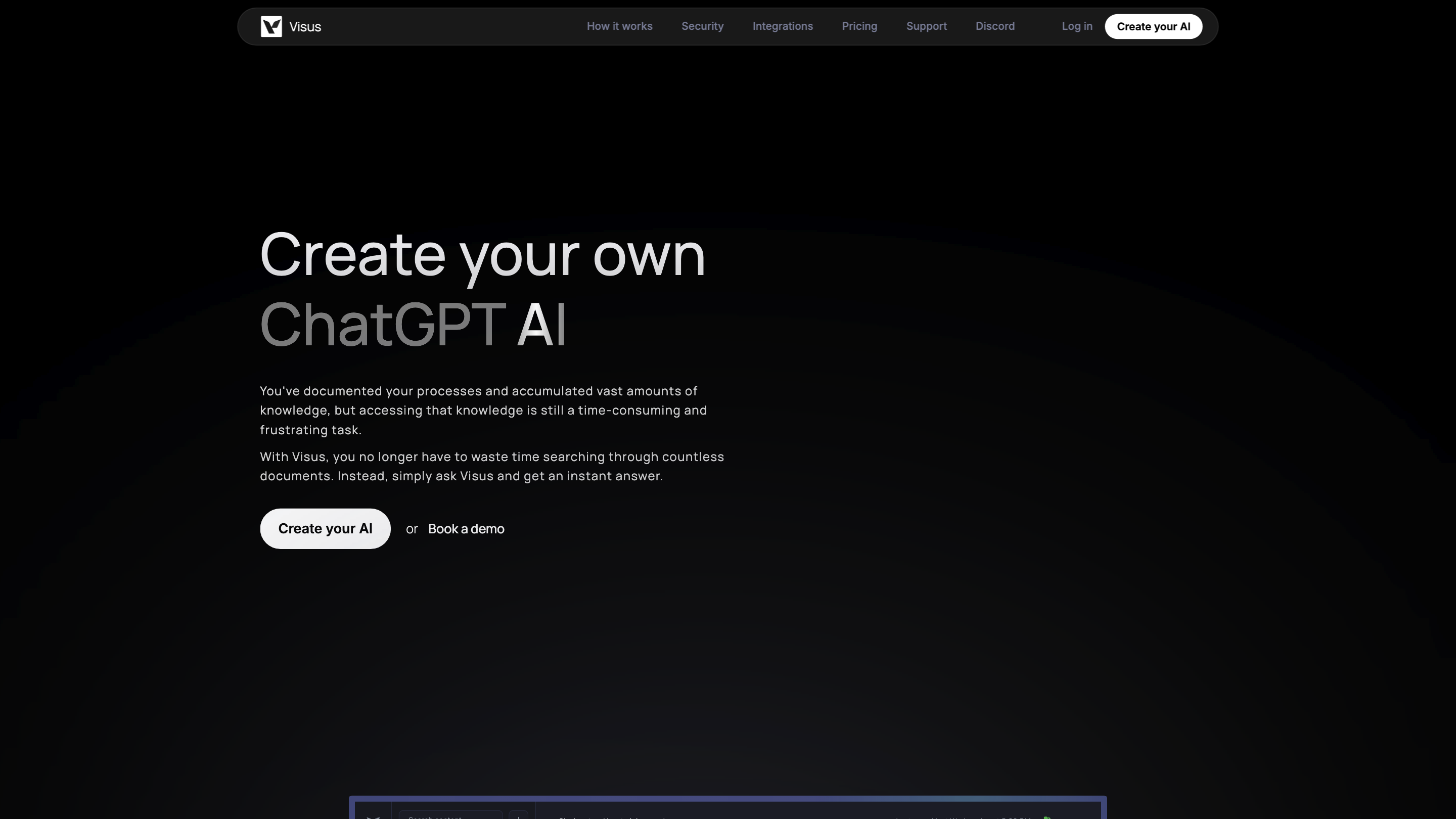Visus
Open siteIntroduction
Create your own AI that understands and responds accurately to questions about your documents.
Visus Product Information
Visus — Train your own ChatGPT AI is an AI-powered knowledge assistant that allows you to train a personalized AI on your own documents and interact with it via natural language. It emphasizes quick access to information, accuracy grounded in your training material, and a configurable, secure environment for teams and individuals. Visus enables you to upload documents, configure the AI behavior, and ask questions to obtain instant, relevant answers drawn strictly from your trained data.
How Visus Works
- Train your AI: Upload and organize your documents so Visus can analyze and learn from them. The AI tailors its understanding to your language and content.
- Configure: Adjust parameters such as sensitivity and accuracy to align responses with your requirements (e.g., marketing copy, customer inquiries, or internal knowledge bases).
- Ask: Type a query and Visus searches your trained corpus to return accurate, contextual answers. It supports follow-up questions and continuous inspiration.
Visus emphasizes language understanding and personalization, delivering answers that reflect your specific documentation and tone.
Security, Privacy & Compliance
- Data security: All data is encrypted in transit (TLS 1.2+ with perfect forward secrecy) and at rest with AES-256 encryption.
- Access controls: Answers are limited to information users are authorized to access; permissions changes are reflected immediately.
- Compliance efforts: Active pursuit of SOC 2 compliance to ensure robust security practices.
Visus is designed to fit into your existing workflow with integrations and compatibility across popular collaboration tools and storage services.
Integrations & Ecosystem
- Works where you work: Integrates with Google Drive, Confluence, Notion, Slack, Microsoft Teams, and Discord.
- Chrome Extension: Access Visus from anywhere and on multiple devices.
- Connects to your knowledge bases and existing workspaces to centralize your AI-assisted workflows.
How to Use Visus in 3 Steps
- Step 1 — Train: Upload documents and let Visus organize and analyze them to tailor the AI to your content.
- Step 2 — Configure: Use a friendly interface to adjust parameters (sensitivity, accuracy) to meet your needs.
- Step 3 — Ask: Enter queries and receive accurate, relevant results drawn from your trained data, with the option for follow-up questions.
Pricing & Support
- Get started for free or book a demo to see how Visus can scale for your organization.
- Access to a support ecosystem via a Discord community and direct channels for assistance.
Why Choose Visus
- Instant answers grounded in your own documents
- Natural language interactions that feel like talking to a friend
- Highly configurable to match business needs
- Strong security posture with encryption and secure access controls
Core Features
- Quick setup to train your AI from your documents
- Natural language interaction for intuitive querying
- Wide range of configurability (sensitivity, accuracy, tone, etc.)
- Support for follow-up questions and idea inspiration
- Secure data handling with TLS and AES-256 encryption
- Access controls and permission-based answer delivery
- SOC 2 alignment as a compliance target
- Broad integrations: Google Drive, Confluence, Notion, Slack, Microsoft Teams, Discord
- Chrome Extension for universal access
- Easy deployment for individuals or teams