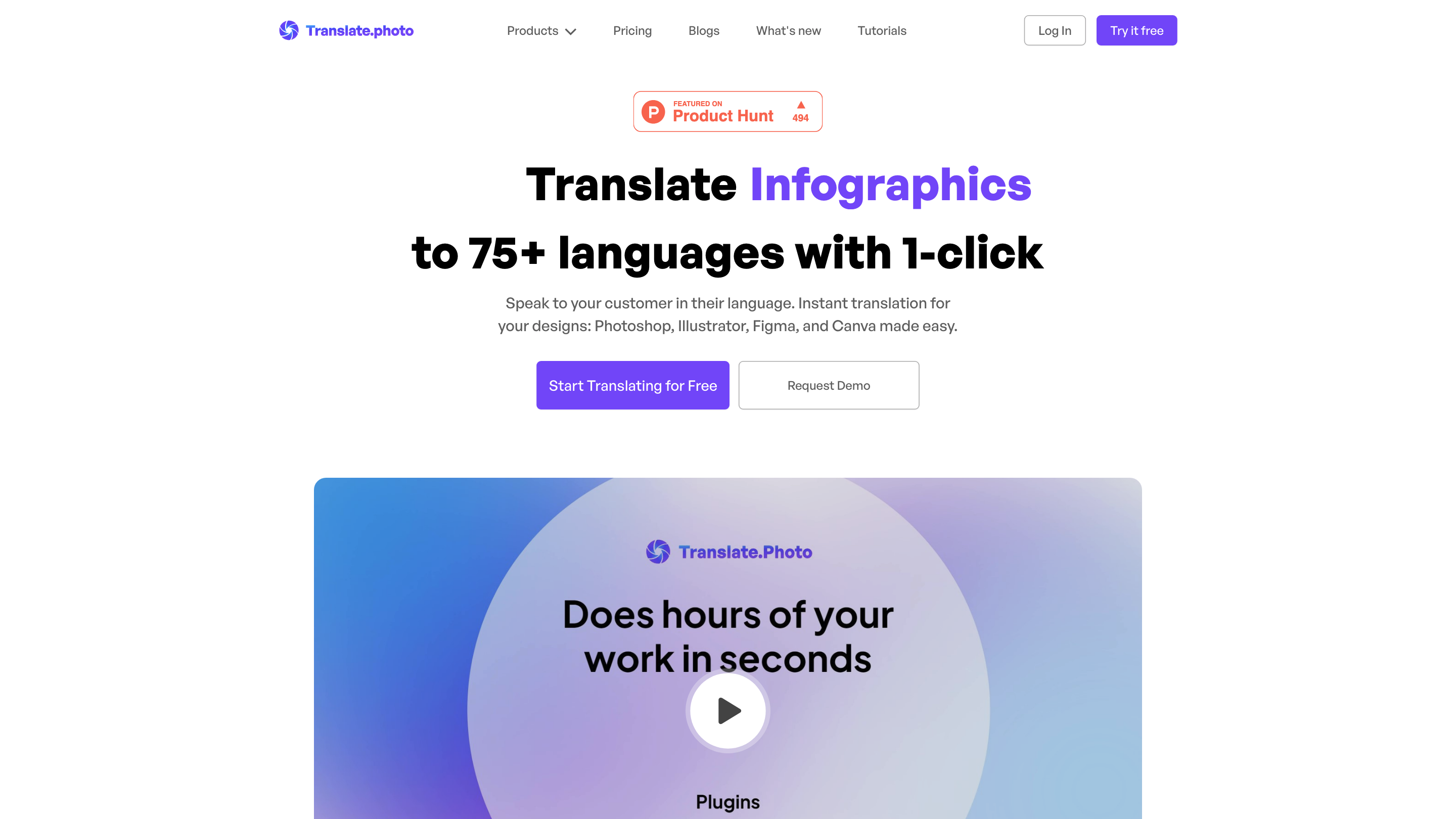Vitra AI
Open siteIntroduction
Translate creatives to 75+ languages effortlessly
Vitra AI Product Information
TranslatePhoto – Translate any Image Text to 75+ languages in one-click
TranslatePhoto is an image translation platform that enables one-click translation of text within images and designs across a wide range of formats and tools. It supports plug-ins for major design ecosystems (Photoshop, Illustrator, InDesign, Figma) and a web-based workflow, helping brands and designers maintain their voice and visual identity while reaching global audiences. The service emphasizes speed, consistency, and seamless integration with existing creative workflows, with translation memory, glossaries, proofreading, and collaborative features to scale enterprise-level localization.
How to Use TranslatePhoto
- Choose your workflow: Use the web interface or install the relevant plugin (Photoshop, Illustrator, InDesign, or Figma).
- Upload or open your design: Open a PSD, AI, INDD, or Figma file or an image design you want to translate.
- Translate with 1-click: Initiate translation to 75+ languages while preserving layout and design fidelity. Review and adjust as needed.
- Leverage glossaries and memory: Use translation memory and your terminology glossary to ensure consistency across projects.
- Collaborate and export: Collaborate with teams (Content, Marketing, Translation, Design) and export translated assets back to your workflow.
Disclaimer: TranslatePhoto aims to preserve design integrity and branding while enabling accurate multilingual translation across design files.
Plugins and Integrations
- Adobe Photoshop Plugin for 1-click translation of PSD files (75+ languages). Download | Watch demo
- Adobe Illustrator Plugin for 1-click translation of AI files (75+ languages). Download | Watch demo
- InDesign Plugin for 1-click translation of design files (75+ languages). Download | Watch demo
- Figma Plugin for translating product design UX screens (75+ languages). Download | Watch demo
Why Use TranslatePhoto
- Translate 75+ languages with a single click while preserving design layout and brand identity.
- Enterprise-ready with Translation Memory and Glossary to ensure terminology consistency.
- Collaborative workflow for content, marketing, translation, and design teams.
- Proofreading as a Service to ensure contextual accuracy by language and subject matter experts.
- Extensive client base (200k+ images translated, millions of words translated, thousands of customers).
Use Cases
- Localizing marketing visuals, banners, posters, and infographics without image distortion.
- Translating product screens and UI assets in Figma, Photoshop, Illustrator, or InDesign while maintaining typography and layout.
- Ensuring brand voice consistency across multilingual campaigns.
Safety and Privacy
- Designed for enterprise use with emphasis on secure handling of design files and consistent terminology via glossaries and translation memories.
Core Features
- 1-click translation for 75+ languages across design files (PSD, AI, INDD, Figma, images)
- Adobe Photoshop, Illustrator, InDesign, and Figma plugin integrations
- Translation Memory for consistent terminology across projects
- Glossary management to maintain brand-specific terminology
- In-context proofreading by language and subject-matter experts
- Collaboration across Content, Marketing, Translation, and Design teams
- Design layout preservation to keep typography and visuals intact
- Enterprise-ready with significant translation volume capabilities