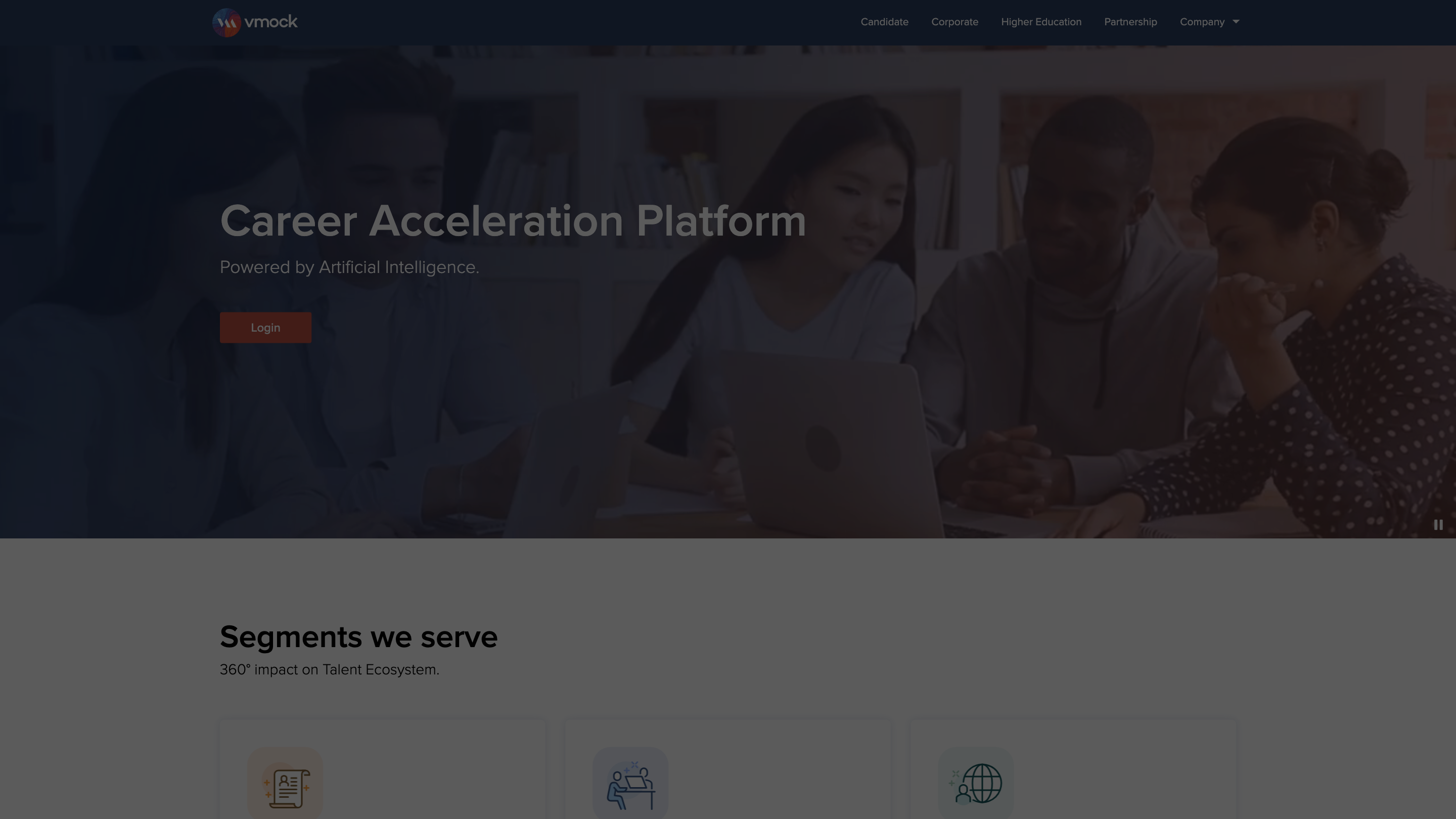VMock Dashboard
Open siteOffice & Productivity
Introduction
Job application enhancement platform.
VMock Dashboard Product Information
VMock Dashboard (Resume Feedback & Career Readiness Platform) is a career-focused AI-powered tool designed to help job seekers optimize their resumes and professional profiles. It provides personalized feedback, scoring, and actionable recommendations to improve impact, clarity, and alignment with target roles. The platform emphasizes rapid, structured assessments of resume content, as well as guidance on formatting, keywords, and overall readability. It is suitable for students, graduates, and professionals seeking to refine their job application materials and increase applicant visibility.
How to Use VMock Dashboard
- Create or Log in to Your Account. Access your personalized dashboard and upload your resume or LinkedIn profile link.
- Upload or Connect Your Resume/Profile. Import a resume document (PDF, DOCX) or connect your LinkedIn talent profile if supported.
- Review AI-Generated Feedback. Review a detailed scorecard and targeted recommendations across sections such as Impact, Design, and Competencies.
- Apply Recommendations. Update your resume directly in the tool or export revised versions to use in applications.
- Rinse and Repeat. Re-run assessments after edits to track improvements over time.
Core Features
- AI-driven resume evaluation with structured scoring
- Real-time, actionable feedback on impact, clarity, and readability
- Design tips for resume layout and visual appeal
- Keyword and competency alignment guidance tailored to target roles
- Role-based templates and guidance for common job functions
- Progress tracking over time to monitor improvements
- Export options for resume formats optimized for applicant tracking systems (ATS)
- Integration with LinkedIn or other professional profiles (where supported)
- Privacy-conscious data handling and secure storage
How It Works
- Upload your resume or connect your profile.
- The AI analyzes content for clarity, impact, structure, and alignment with target roles.
- You receive a numeric score and a prioritized list of edits, including content changes, metric usage, and phrasing improvements.
- Apply changes, re-check, and iterate until you reach desired readiness.
Safety and Legal Considerations
- Use the platform to improve your own materials and avoid misrepresentation.
- Do not submit content that violates privacy or confidentiality agreements.
Target Users
- Students, recent graduates, and early-career professionals seeking resume optimization.
- Career services teams and recruiters who want structured resume evaluation benchmarks.
Accessibility and Compatibility
- Works with common resume formats (PDF, DOCX) and major ATS-friendly layouts.
- Designed to provide guidance that can be implemented in any standard word processor.
Quick Start Guide
- Sign in or register for a VMock account.
- Upload your resume or connect your LinkedIn profile.
- Review the AI feedback and implement suggested edits.
- Export the updated resume for job applications.
Safety and Ethical Considerations
- Feedback is guidance for improvement; always ensure accuracy and honesty in your resume.
- Respect privacy by avoiding the sharing of sensitive personal information.