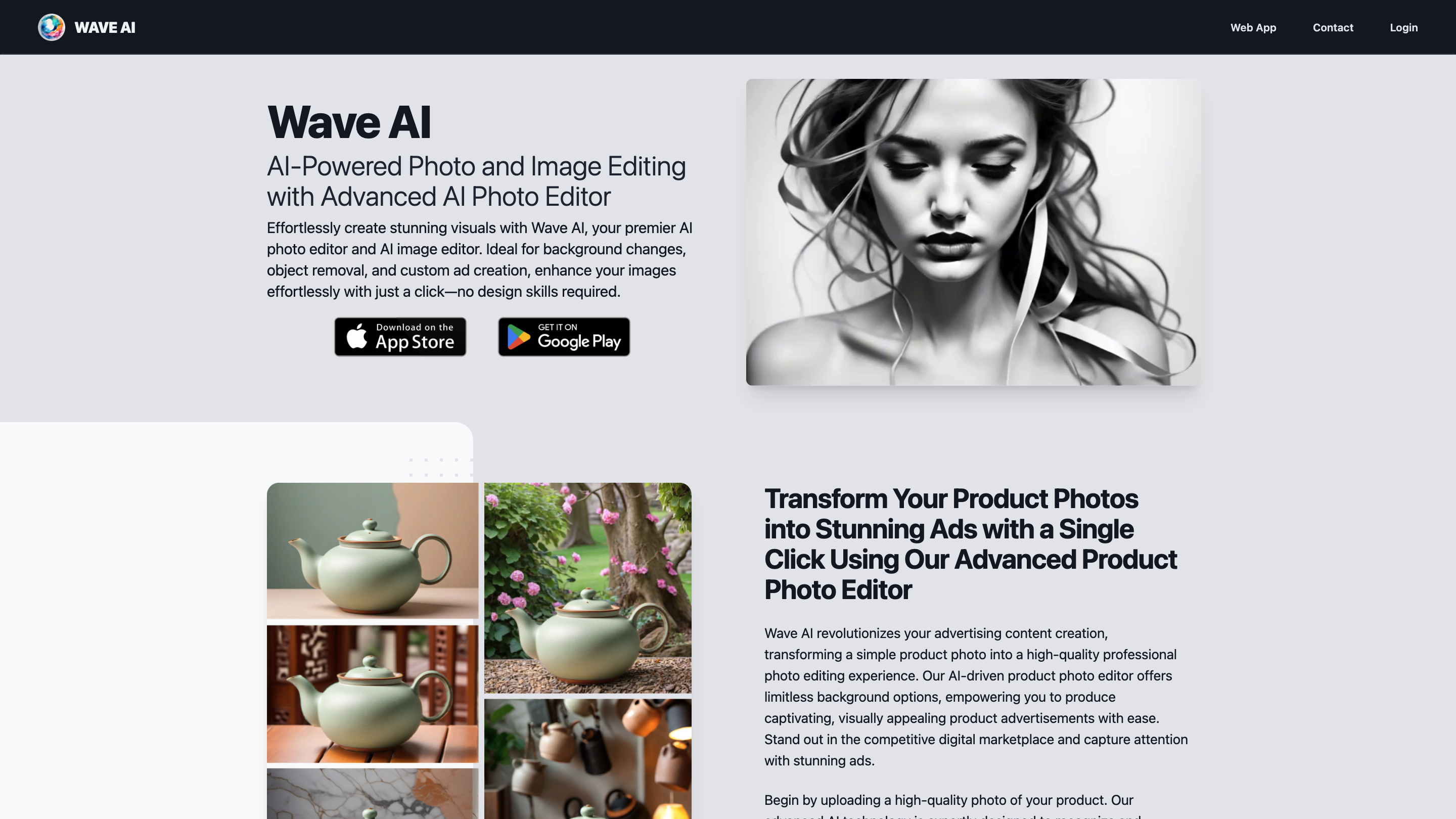Wave AI
Open siteImage Generation & Editing
Introduction
Effortless AI photo editing
Wave AI Product Information
Wave AI — Advanced AI Photo Editor
Wave AI is an AI-powered photo and image editing web app designed to transform and enhance visuals with a single click. It enables background changes, object removal, background removal, text-to-image generation, and custom ad creation without requiring design skills. The editor is positioned as a premier tool for creating stunning product photos and engaging advertising visuals, offering extensive background options and an intuitive user experience.
Key Capabilities
- AI-driven product photo editor for effortless ad-ready images with limitless background options.
- Background changes to place products in modern studios, rustic outdoors, or any scene described by the user.
- Style transformation and artistic effects to reimagine images in various aesthetics from Cubism to GTA-style game art.
- Virtual travel-like background replacement to simulate global destinations with just a prompt.
- AI-powered background remover for precise subject isolation suitable for ecommerce and portraits.
- AI object removal to declutter images by removing unwanted elements with a simple description.
- Text-to-image generation to convert descriptive prompts into original visuals.
How it Works
- Upload a high-quality product photo.
- Choose or describe the desired background or effect.
- Let Wave AI apply the transformation and deliver a high-quality edited image ready for advertising.
Use Cases
- Create polished product photos for ecommerce with standout backgrounds.
- Generate marketing visuals and ad-ready images with consistent branding.
- Explore artistic reinterpretations of images for creative campaigns.
- Quickly mock up diverse background scenarios for A/B testing in ads.
Tools and Features
- Background Changes: AI-powered background replacement to place subjects in any scene.
- Background Removal: Precise automatic isolation of subjects for clean cutouts.
- Object Removal: Remove unwanted elements with simple prompts.
- Text-to-Image: Generate visuals from descriptive prompts.
- Style Transformations: Apply artistic styles (e.g., Cubism, GTA-style) to images.
- Travel-Style Backgrounds: Create virtual travel experiences with instant background swaps.
- Ad Creation: Campaign-ready image outputs designed for product promotion.
- No Design Skills Required: User-friendly interface that enables high-quality edits with a click.
Data and Privacy
- Generate edited visuals locally in-session and in the cloud as appropriate according to platform policies (refer to terms of service for storage details).
Safety and Compliance
- Use for legitimate marketing purposes and respect intellectual property and privacy rights when editing and publishing visuals.