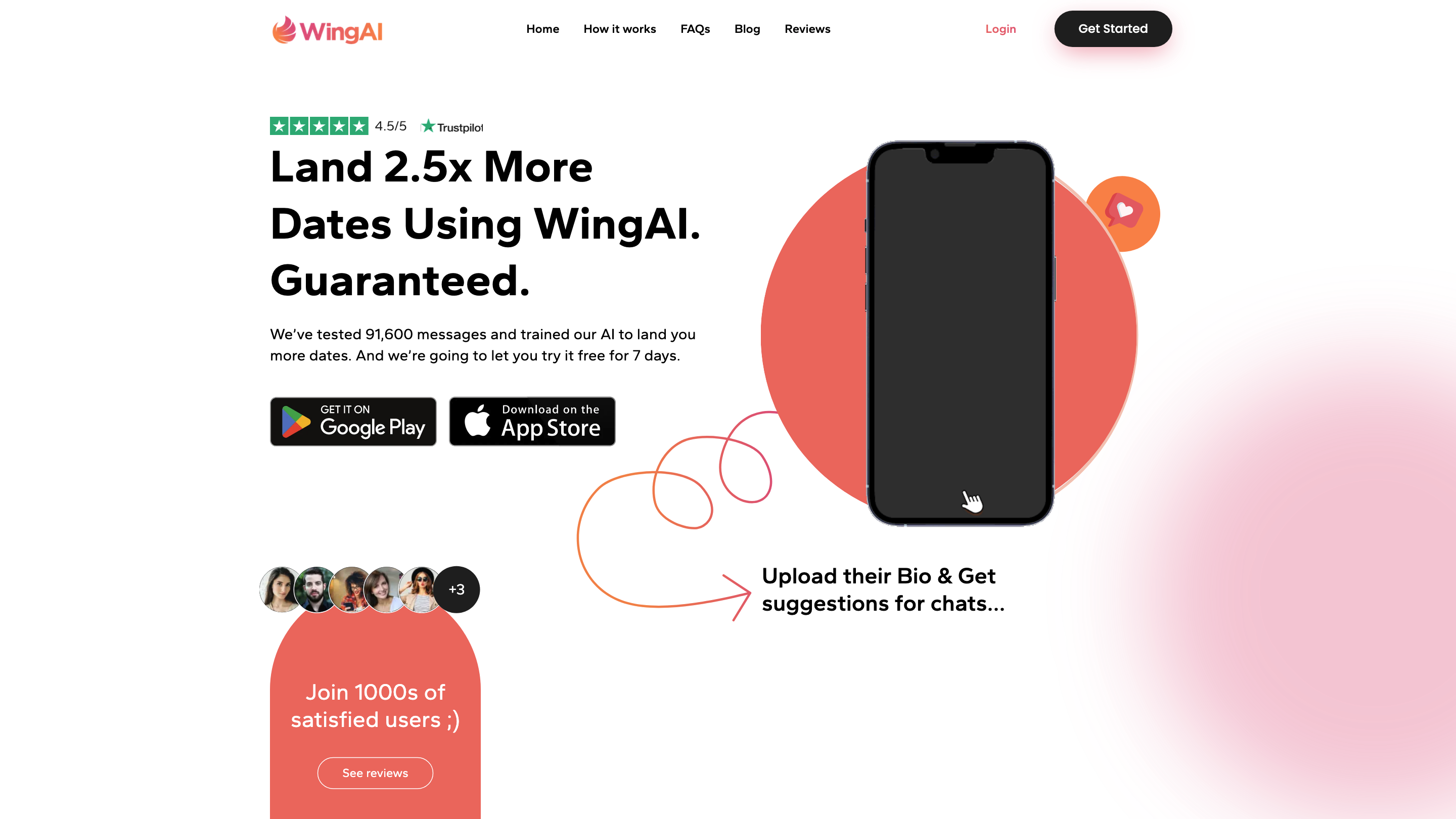Wing AI
Open siteSocial Media
Introduction
AI crafts personalized, witty responses for dating apps.
Wing AI Product Information
WingAI Dating Assistant is an AI-powered tool designed to craft engaging, dating-app ready messages and bio responses. It analyzes screenshots of bios or text from dating apps and generates flirtatious, witty, or conversation-starting lines to improve response rates. The service emphasizes ease of use, quick generation, and compatibility across multiple dating apps and platforms. It offers a free trial and tiered pricing for ongoing access to enhanced AI features.
How WingAI Works
- Capture a bio screenshot or text from any dating app or platform.
- Upload to WingAI and let the AI analyze the content and context.
- Generate messages tailored to start or continue conversations.
- Refine or generate more lines as needed until you’re happy with the results.
WingAI emphasizes privacy: data is not sold or shared, and used solely to improve the app experience.
When to Use WingAI
- Craft opening lines that feel natural and engaging.
- Improve response rates on any dating app or chat platform.
- Get multiple message options from a single bio or text snippet.
Pricing (as offered)
- Pro: Weekly access with ongoing AI updates and unlimited AI-powered bio/photo analyzer and conversation responder.
- Premium: Includes everything in Pro plus additional coaching features and priority support.
- Ultimate: All Premium features plus dating expert coaching calls and extended benefits.
Safety and Privacy
- Your data is not sold or shared; it’s used to improve the app experience.
- Messages are crafted to sound natural; recipients may still see your own voice in the final messages.
How to Get Started
- Take a screenshot of a bio or capture relevant text/images from a profile.
- Upload to WingAI.
- Choose or generate messages and customize as desired.
- Use the suggested lines to kick off or advance conversations.
Core Features
- AI-powered message generation from bio/text inputs
- Works across all major dating apps and platforms
- Ongoing AI algorithm updates with Pro/Premium/Ultimate plans
- Bio/photo analyzer for tailored responses
- Unlimited message generation on higher-tier plans
- Priority support and dating-expert coaching options
What People Are Saying
- Users report higher engagement and faster responses
- Praised for ease of use and quick results
Limitations and Considerations
- AI-generated lines should be kept authentic to your voice.
- Always respect others’ boundaries and consent in conversations.
Quick Start Guide
- Take a screenshot of a bio or copy text from a profile.
- Upload to WingAI.
- Generate a few opening lines and pick the best one to send.
- If needed, generate more lines or refine to match your style.