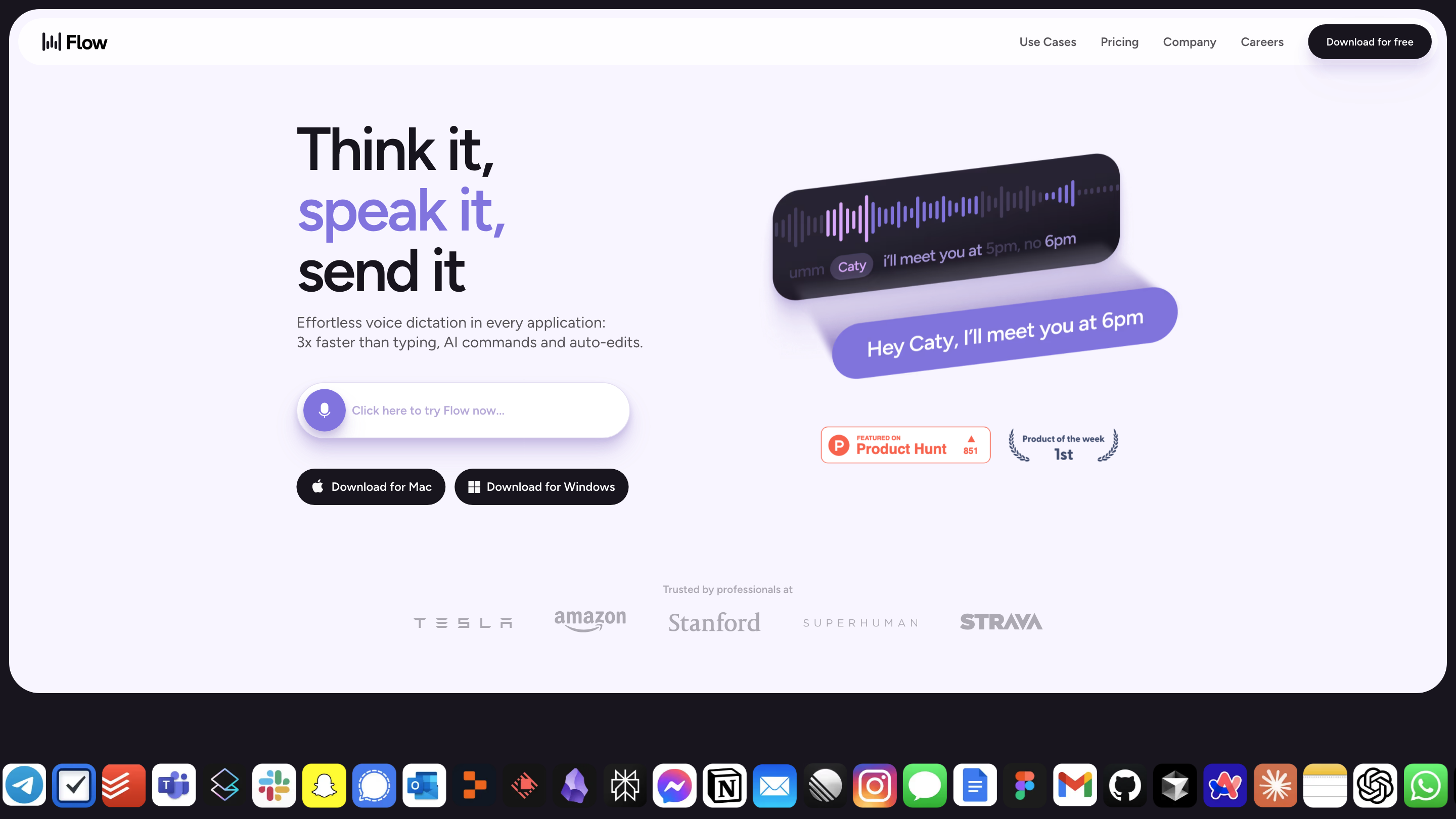Wispr Flow
Open siteWriting & Editing
Introduction
Mac dictation app for fast and accurate writing.
Wispr Flow Product Information
Wispr Flow | Effortless Voice Dictation
Wispr Flow is an AI-powered voice dictation tool designed to transform how you write on your computer. It promises faster, more accurate typing by converting speech to text across all applications, with AI commands, auto-edits, and context-aware understanding to keep your writing fluid and natural. The product emphasizes speed, ease of use, and the ability to tailor the output to different contexts and styles through features like tone matching and private cloud processing.
How it works
- Speak to your computer and Flow transcribes your words into text in real time.
- Use AI commands to edit, format, or modify the content without typing. Flow acts within the app you’re using.
- Benefit from context-aware corrections, language options, and private cloud security for data protection.
Key Use Cases
- Dictate documents, emails, messages, and notes without typing.
- Edit and format text using voice commands to speed up writing.
- Maintain your preferred tone and style with tone matching.
- Integrate with other apps and workflows to streamline your day.
Features
- Effortless voice dictation across all applications (macOS, Windows) with rapid transcription
- AI commands and auto-edits to refine text while you speak
- Tone Match to adapt writing style to different audiences (e.g., clients, team, friends)
- Private Cloud processing for data encryption during transit and at rest
- 100+ languages supported (beta) with auto-detect options
- Whispering mode for discreet input in social or in-person settings
- Context-aware corrections to preserve names and rare terms
- Keyboard-free editing: Flow can edit text in-place using voice commands
- Syncs across workflows and integrates with various tools and apps
- Browser-based try-out and desktop integrations for seamless use
How to Get Started
- Download and install Flow for Mac or Windows, or try in your browser.
- Open the app and start speaking; Flow will begin transcribing in real time.
- Use AI voice commands to edit, format, or refine your text as needed.
- Switch languages or enable Auto Detect to accommodate multilingual input.
Safety and Privacy Considerations
- Flow runs on a private cloud; data is encrypted during transit and at rest.
- Review and configure privacy controls to fit your organizational or personal requirements.
What People Say
- Users report faster writing, fewer typos, and smoother flow when expressing complex ideas.
- Professionals across multiple domains praise the speed and accuracy improvements.
Core Features
- No keyboard required: dictate across any application
- Real-time transcription with AI-assisted editing
- Tone matching for consistent voice across communications
- Private cloud with strong encryption
- 100+ languages with auto-detect capability
- Whispering mode for quiet environments
- Context-aware corrections to handle names and uncommon terms
- Cross-app integrations and browser-based access