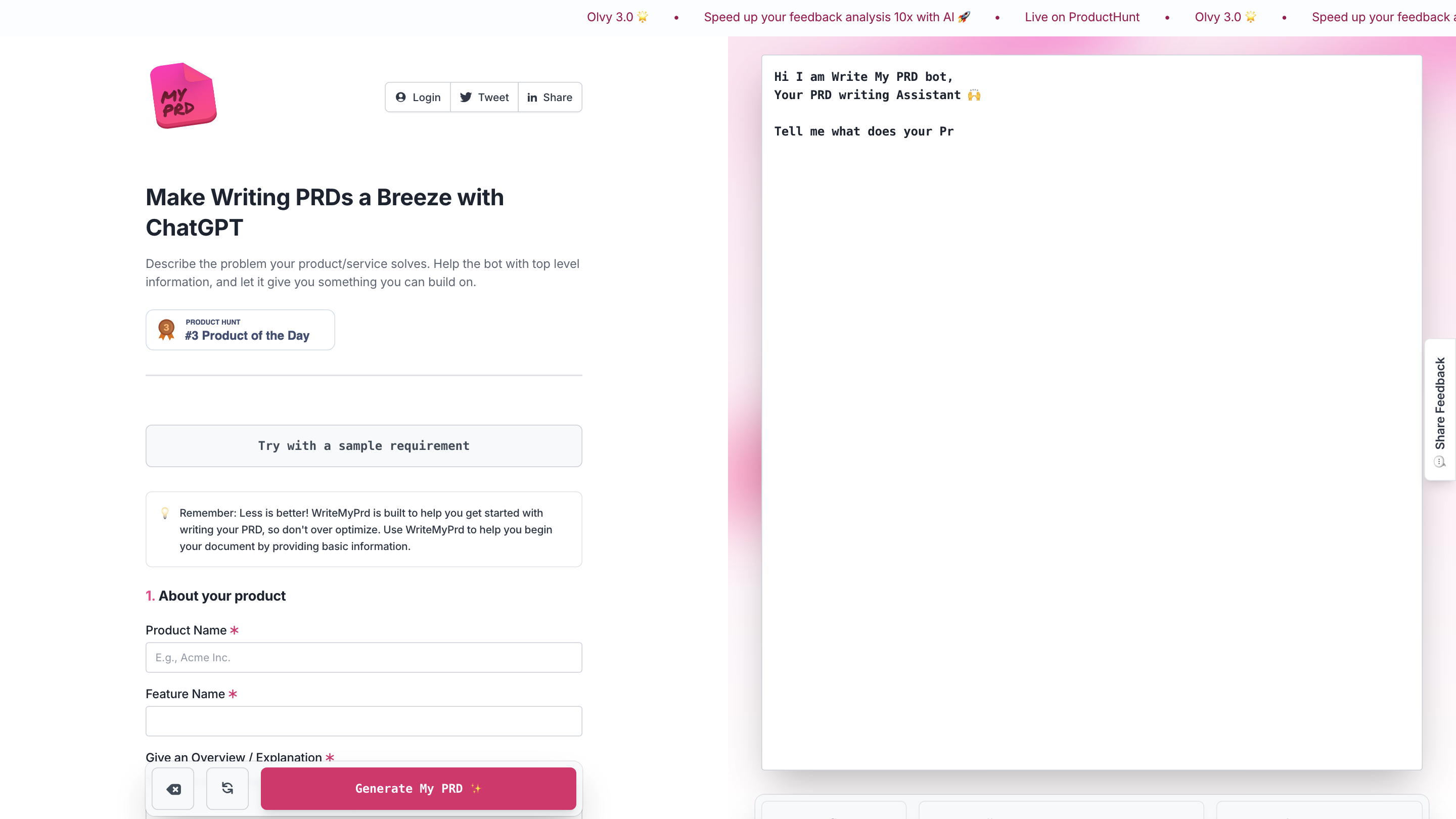WriteMyPRD
Open siteOffice & Productivity
Introduction
A web app using ChatGPT simplifies creating detailed PRDs effortlessly.
WriteMyPRD Product Information
WriteMyPrd | Make Writing PRDs a Breeze with ChatGPT is an AI-assisted PRD writing assistant designed to help product teams quickly draft product requirements documents. It guides users from high-level problem framing to concrete feature definitions, enabling faster kickoffs, structured PRDs, and iteration with AI-assisted coaching. The tool emphasizes simplicity and practical guidance, encouraging users to provide concise inputs and letting the bot generate a solid PRD scaffold that can be refined further.
How to Use WriteMyPrd
- Describe your product at a high level. Provide product name, feature name, and a brief overview of what you’re building.
- Define your requirements. List the features to be built and any important details, constraints, or acceptance criteria.
- Add user feedback or signals. Include qualitative evidence or insights to ground the PRD in real needs.
- Generate the PRD. Use the bot to generate a starter PRD you can copy, customize, and evolve.
Tip: Start small; keep inputs concise. The tool is designed to help you begin your PRD and avoid over-optimizing early.
What You Can Define with WriteMyPrd
- Product Name
- Feature Name
- Overview / Explanation of the feature
- Definition of Requirements (Feature List)
- User Feedback and Evidence
- Additional Details and Constraints
How It Works
- You provide top-level information about the product and features.
- The AI suggests a structured PRD framework, including problem statement, objectives, success metrics, features, and acceptance criteria.
- You review, customize, and iterate the PRD to align with stakeholders and development plans.
Core Features
- Guided PRD creation: Step-by-step prompts to build a complete PRD
- AI-assisted drafting: Generate structured sections from minimal input
- Feature scoping: Create detailed feature lists with descriptions and acceptance criteria
- Feedback integration: Include user evidence to ground the PRD in real needs
- Lightweight templates: Quick starts for common PRD formats
- Easy iteration: Refine and regenerate sections as plans evolve
- Slack-ready prompts and copy: Easy to paste into docs or collaboration tools