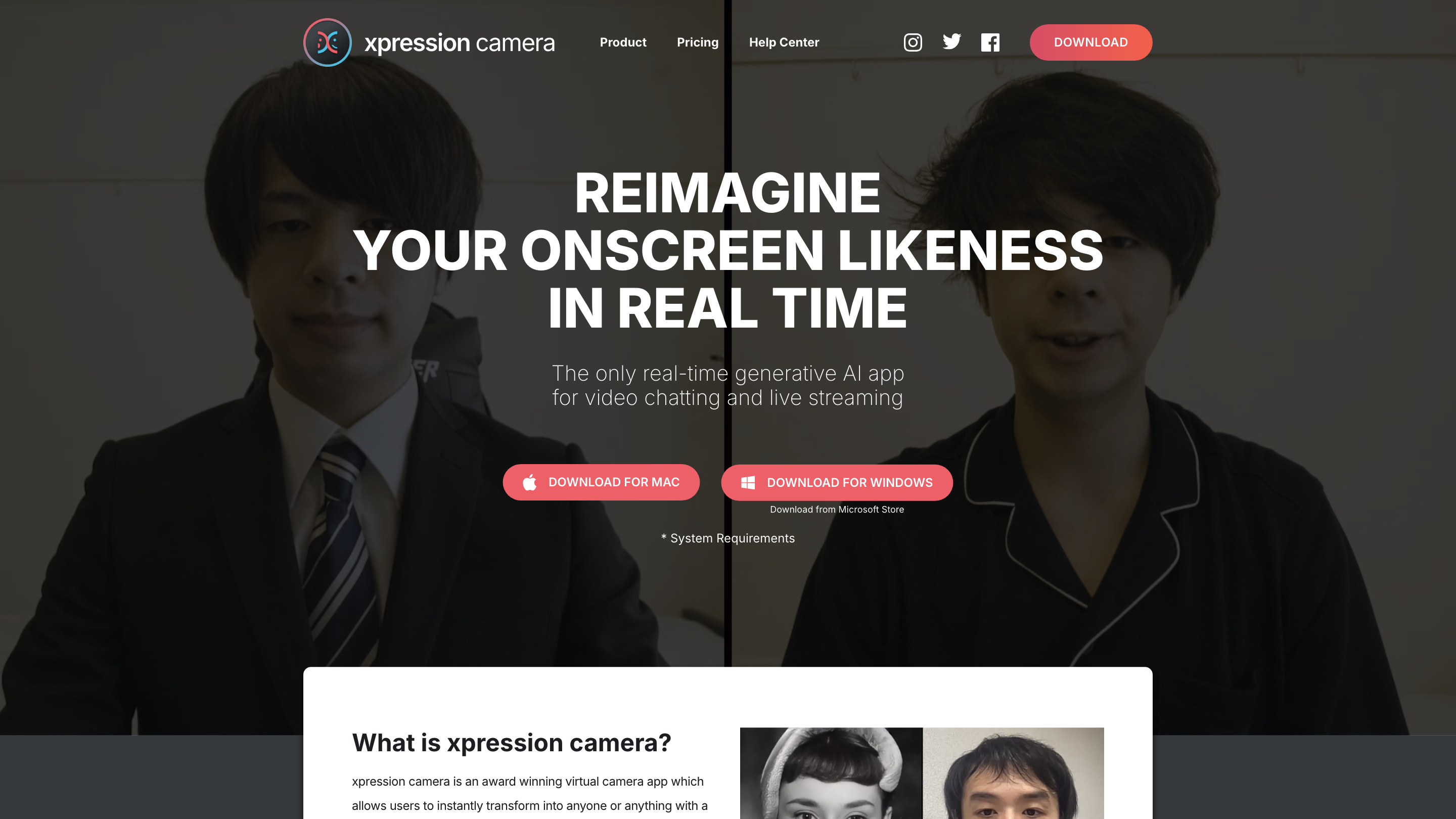xpressioncamera
Open siteIntroduction
Transform your appearance in real-time with Xpression Camera app.
xpressioncamera Product Information
xpression camera is a real-time generative AI virtual camera app that lets you instantly transform into any image with a single photo and reflect your facial expressions in real time during video chats and live streams. It enables you to redefine your onscreen persona across platforms like Zoom, Twitch, YouTube, and more, using images from the web, your camera roll, or social media. The app supports a wide range of personas—from humanoid and CG characters to cinematic anime, 90s hip hop styles, and beyond—and allows extensive customization of backgrounds, hairstyles, makeup, clothing, and accessories. A unique Voice2Face feature lets you animate your image off-camera using your voice, and a suite of one-click animations adds expressive flair to your presence. The platform emphasizes privacy by changing the image shown on screen, ensuring the user’s true identity is not exposed on the camera feed.
How to Use xpression camera
- Download the app for Windows or Mac (or via Microsoft Store).
- Open your streaming or video chat app (Zoom, Twitch, etc.) and select "xpression camera" as your webcam.
- Choose any image: pick a photo, artwork, or character as your on-screen persona, and control it in real time using your facial expressions and head movements.
Use Cases
- Real-time avatar during video calls and live streams.
- Creation of memes, GIFs, cinematic clips, and social content with live animation.
- Personalization of visual style and background to suit mood or scenario.
- Voice-driven animation with Voice2Face for hands-free expression on screen.
Product Family & Related Tools
- xpression camera (real-time avatar transformation for video chats and streaming)
- xpression chat (AI-powered chat-enabled avatars for mobile)
- xpression avatar (electric, real-time avatar generation from selfies)
- Real-time AI video generation SDK (for iOS/Android/Windows/macOS integration into apps, chatbots, gaming, advertising, etc.)
System Requirements (Summary)
- Windows 10+ or macOS 12.3+; capable CPU and GPU; 8–16 GB RAM recommended; webcam required
- Supported hardware and performance vary by setup; higher specs yield smoother real-time rendering
Safety and Privacy Considerations
- The app emphasizes privacy by altering the on-screen image, reducing risk of exposing true identities online.
- Ensure you have permission to use any person’s image as your on-screen persona.
Core Features
- Real-time avatar transformation from a single photo without noticeable processing delay
- Wide range of persona styles: humanoid, CG, cinematic anime, retro styles, cartoons, and more
- Extensive customization of appearance and background
- Voice2Face to animate the avatar using your voice (off-camera) for hands-free expression
- One-click animations to enrich on-screen expressions
- Works with popular video chat and streaming platforms by selecting xpression camera as your webcam
- Privacy-centered: displays only the chosen image on screen; original identity is not exposed