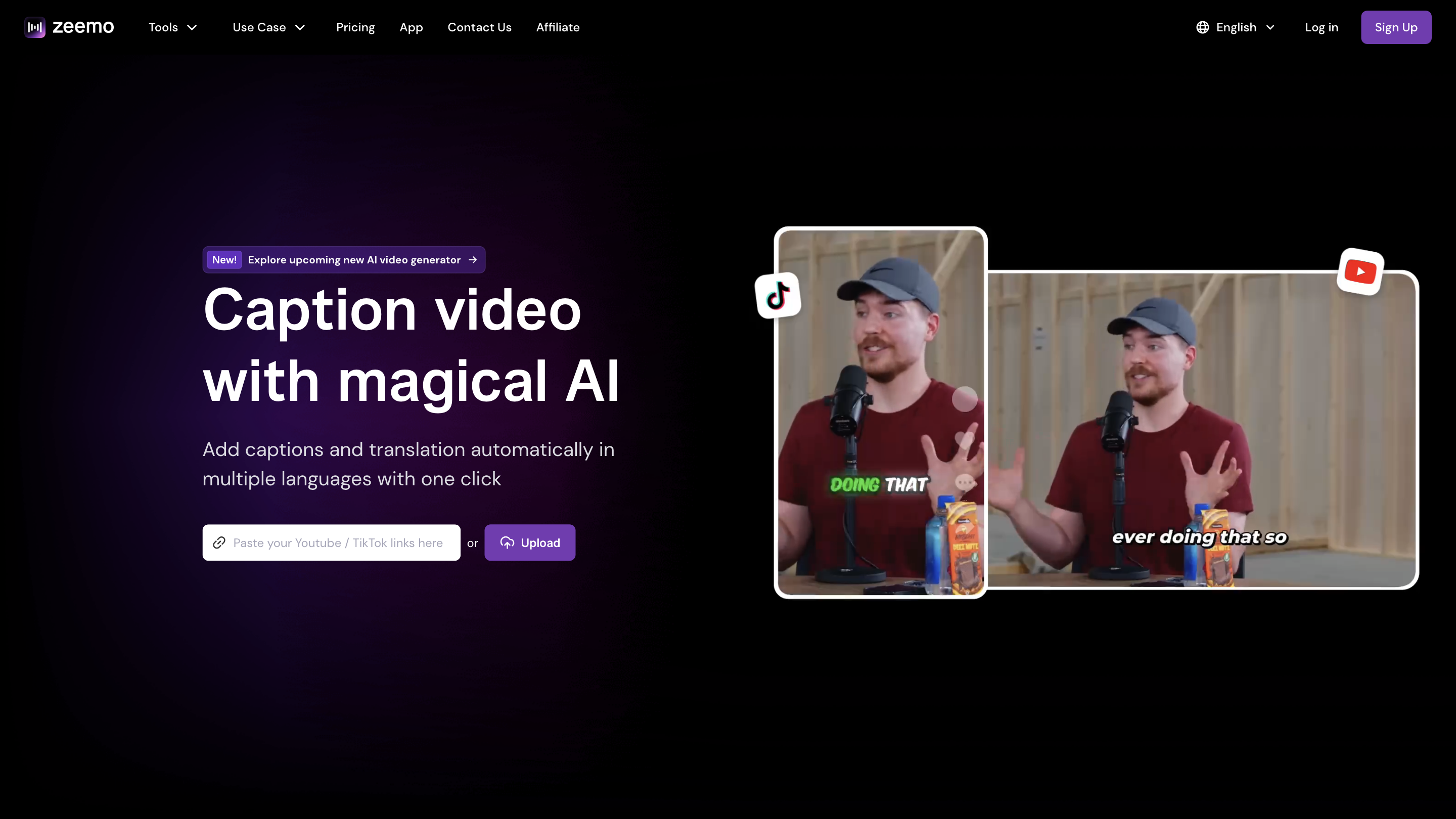Zeemo AI
Open siteVideo & Animation
Introduction
Zeemo AI is a powerful tool for captioning videos with accurate and fast audio to text transcription.
Zeemo AI Product Information
Zeemo AI | Add Subtitles to Video is an AI-powered captioning and transcription platform that automates creating accurate, multilingual subtitles for videos. It offers end-to-end tools for generating captions from video or audio, translating captions into 124 languages, and adding dynamic visual effects to captions. The service targets content creators, educators, media companies, and online publishers, with cross-platform support and multi-language capabilities to reach a global audience.
Key Capabilities
- Subtitles and Transcription: Generate accurate captions from video or audio, transcribe voice recordings, and create transcripts in seconds.
- AI Caption Generator: Produce captions with intelligent timing and language handling, including multi-language support.
- Translation: Translate captions into 124 languages to broaden accessibility.
- Video Editor Integration: Add subtitles directly to videos and leverage dynamic visual effects for engaging captions.
- Cross-Platform Resize: Resize videos for different platforms (YouTube, TikTok, Instagram, Facebook, X/Twitter, Udemy, Coursera, etc.) with platform-optimized caption layouts.
- Additional Tools: Emoji and GIF insertion, stickers, video resizer, trim, crop, reverse, and various video download formats (MP4, MP3, WAV, WebM, AVI)
- Platform Coverage: Works with major social platforms and learning platforms to maximize reach and engagement.
- Accessibility Focus: Improves accessibility and engagement across languages and regions.
How to Use Zeemo AI
- Upload or record audio/video. Provide the media you want to caption.
- Generate captions. Use the AI caption editor to create captions with accurate timing.
- Translate (optional). Translate captions into desired languages (up to 124 languages).
- Add to video. Integrate captions into the video with dynamic visual effects.
- Export and share. Download the subtitled video in preferred format or publish to platforms.
Use Cases
- Content Creators: Automate captioning to boost views, retention, and accessibility.
- Educational Institutions: Transcribe lectures, create multilingual course materials, and improve comprehension.
- Media Companies: Produce multilingual subtitled content for global audiences.
- Online Publishers: Add captions and translations to improve SEO and engagement.
Core Features
- AI-powered caption editor for all video types
- Transcribe Video to Text and Transcribe Audio to Text
- AI Caption Generator with language support
- Caption Extractor and Video Translator
- Add Subtitles to Video and integrate with Rednote Video Editor
- Emoji, GIF, and sticker additions to enhance captions
- Video Resizer, Trim, Reverse, and Crop tools
- Wide-format Video Downloader options (MP4, MP3, WAV, WebM, AVI)
- Cross-platform platform-specific caption templates and optimization
- 124-language translation for captions